
(supprimez ce paragraphe une fois la traduction terminée)
Coefficients between units
This screen allows you to enter a coefficient, which applies between purchase units and sales units.
use of the screen
Access: Tools → Administration → Repository → Coefficients between units

On the screen above, we stated that a bottle is worth 2 half bottles, and a Magnum is worth 2 bottles. These coefficients can be used to calculate a sales volume converted into bottles, for example.
These coefficients are also used to calculate margins. Let’s say you buy yogurts by 12 and return them to the unit: if you enter a purchase price per dozen and a sale price per unit, the margin calculation will not be correct. Recording a twelve → unit conversion coefficient will allow a correct calculation. .
EPAL pallets
It is possible to specify a match between the EPAL palettes and a particular packing.
For example, you sell carrots per package of 0.3 x 0.4 x 0.2, which you can palletize to 8 packages per floor on 6 floors without crushing. So you can put 48 packages per pallet.
Enter the correspondence below, between an EPAL unit (in capital letters), and the type of package in which you sell your carrots, here a “Parcel A”.

In the product sheet, for example, you can declare a purchasing unit in Kilogram, a sales unit in Parcel A, and possibly a 1:10 correspondence between the two units (1 Parcel A = 10 kilograms).
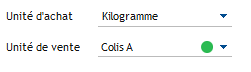
In the Advanced tab, you can specify the dimensions and weight of the A Package.

Imagine that a customer orders you 550 kilos of carrots. So you register an order, with a “CARROT” line.
If necessary, right click on the quantity, to open the built-in calculator, to make 550/ 10, or 55 Parcel A.
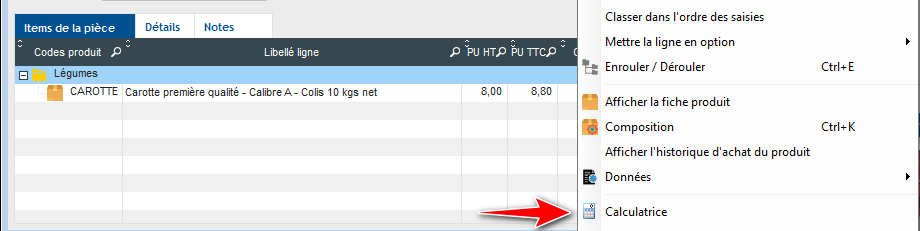
Then in one click, generate a BL to prepare the delivery (bouton generate).
The DN card will display the fields for entering the characteristics of the shipment.
TIP Note that you can manage the packing information on all types of parts (and not only DN), by checking the box packing dans le room setting.

Simply report the number of packages in the area number of parcels, here 55. Then click on the 1.
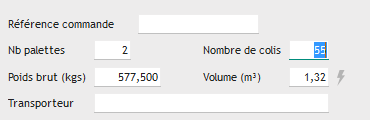
This button will calculate the total volume of packages, the gross weight of the shipment (excluding pallet weight), as well as the number of pallets.

Here, the number of pallets required is 2.
TIP Note that the help bubble indicates the calculated decimal number: here, 55 packages theoretically require 1.1 pallet. The logistics manager should know if he wants to overload a single pallet, or use two pallets.
INFO This page is a translation of the Coefficients entre unités, written in French. You can help improve it by registering with the documentation service.
 Other articles “Users”
Other articles “Users”